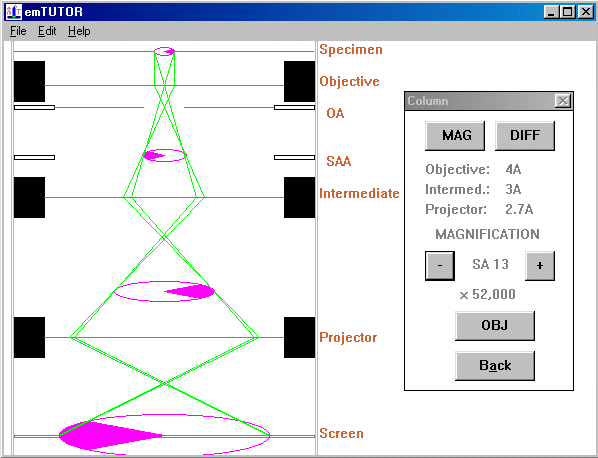
The tutorial package for electron microscopy
comprising emTUTOR, semTUTOR and Monte
emTUTOR presents animated ray diagrams covering the operation and functioning of a transmission electron microscope (TEM). Separate screens cover the gun, the condenser system, the column and the process of image formation. All important parameters are controlled in a simple and intuitive way. Runs under any flavour of Windows from 3.1 onward.
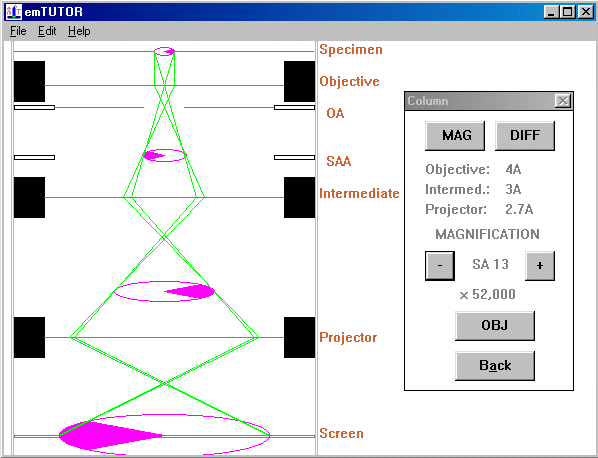
In the column section the changing raypaths at different magnification settings, and the switch between imaging and diffraction modes, are covered.
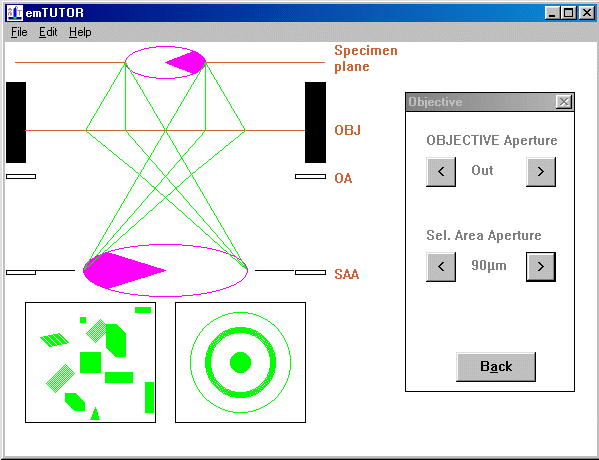
The functions of objective and selected area apertures and their affect on image and diffraction pattern are covered in a blow-up of the objective area.
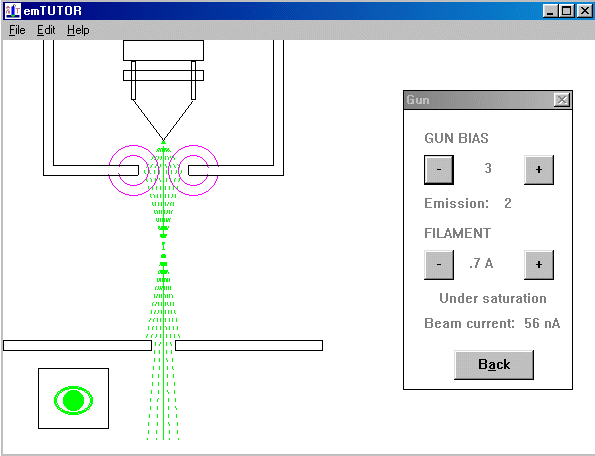
In the electron gun simulation, the filament heating and gun bias can be varied - it is possible to blow the filament if you are careless!
semTUTOR takes a similar approach to the raypaths of the SEM and naturally many of the screens are similar to those of emTUTOR, and the program has an identical look and feel.
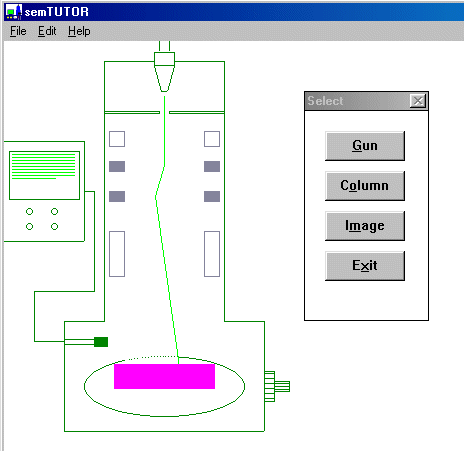
The opening screen shows the options available - the beam also scans!
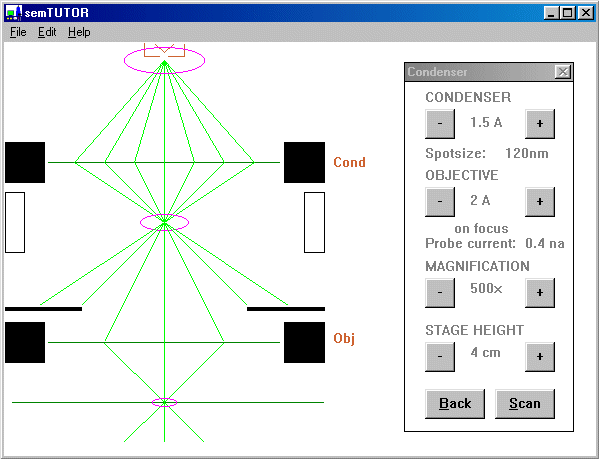
In the column session the effects of varying condenser and objective lens currents on spot size and focus are shown. By switching on scan the magnification is also controllable.
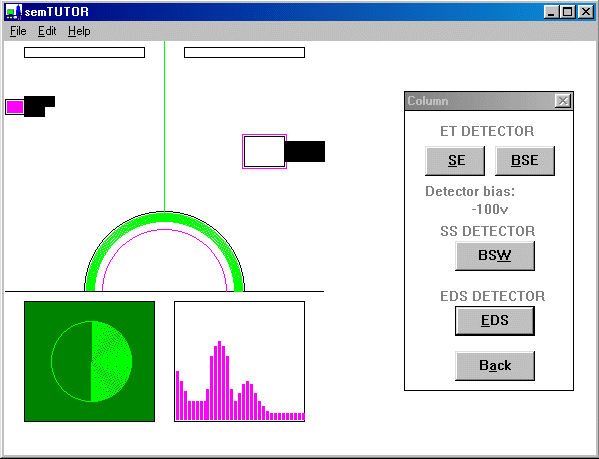
The function and effect of the different detectors can be explored in the imaging screen.
emTUTOR and semTUTOR are supplied in one package, complete with the free Monte Carlo simulation program Monte at a very economical price which puts them within the reach of any EM lab - contact us for details applicable to your country.
This page last updated on December 8, 2004